Tour the Program: KS Windows Version
The Kansas Support Assistant (the Kansas mode of The Child Support Assistant) is remarkably easy and quick to use. Let's take a guided tour!
The Case Information Window is your "home" when using The Kansas Support Assistant. It contains all the general information about your case, logically grouped into three areas: Case Caption, Parties and Children, and Attorney. You can edit up to eight Child Support Worksheets at a time, but the information common to all of them is entered in the Case Information Window. At any time, you can come back to this window to make changes, which will be instantly reflected in all your Child Support Worksheets.
Let's start with the Case Information Window. This window is what you see when you first run the program. On the Case Caption tab, you enter the identifying information about your case: county, case number, and division.

On the Parties and Children tab, you enter information about the people in your case.

On the Attorney tab, you enter information about the attorney who prepared this Worksheet. (If you're a Judge reading this, don't worry, we've got that covered too.)

Once you've filled in the Case Information Window, you're ready to create a Worksheet! Just click the Create New KS Worksheet button. You will instantly see a new Worksheet Window, containing the information you entered into the Case Information Window. Remember, at any time you can change the information in the Case Information Window and your changes will instantly be reflected in all open Child Support Worksheets.
Here's what a new Worksheet Window might look like:
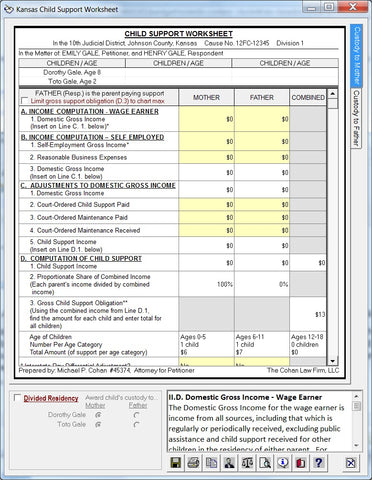
When working with The Kansas Support Assistant, you don't need to flip back and forth between different screens and your Child Support Worksheet. You always work directly on the Worksheet, and you do things your way. You can enter data anywhere on the Worksheet you like, in any order. With each change you make, the entire Worksheet is instantly updated. Every line is customized for ease of use. Complex calculations like the Interstate Pay Differential, Multiple Family Adjustment, Parenting Time Adjustment, Shared Expense Formula, Equal Parenting Time Formula, and Income Tax Considerations are made easy! But don't take our word for it -- see for yourself. Here are some of the input boxes used by The Kansas Support Assistant.
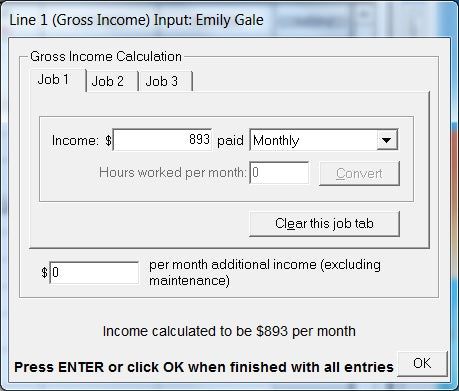
The box above shows how you enter income for a party. You can enter income for up to three jobs. The Kansas Support Assistant does the job for you of converting between the various pay periods and monthly income.
Next, take a look at how you enter childcare expenses. Simple, right? (In case you're wondering, the Convert buttons instantly convert between weekly and monthly expenses.)
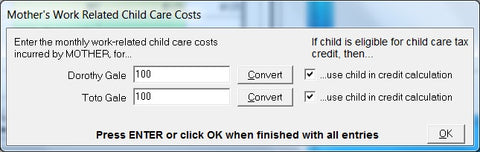
Here's how you select the Interstate Pay Differential. Could it be any simpler?
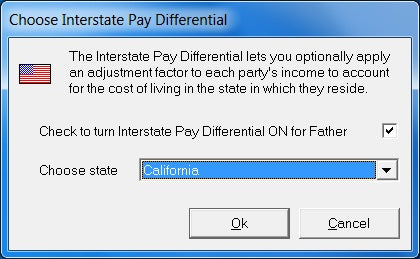
The Equal Parenting Time Formula and the Shared Expense Formula take pages and pages to explain in the Child Support Worksheet Guidelines. But with The Kansas Support Assistant you can use them with just a few mouse clicks.

The Equal Parenting Time Worksheet (required when using the Equal Parenting Time Formula) is calculated for you completely automatically. Here it is (the numbers in this example are based on the sample worksheet provided in the Guidelines):

Or, if your case doesn't have equal parenting time, The Kansas Support Assistant makes using the Parenting Time Adjustment a snap. Or is that a click?

Finally, your Worksheet is filled in and ready to go!

But wait... was that income figure right? Never fear, because here's where The Kansas Support Assistant will blow your mind. Just click the Clone button in the Worksheet Window's toolbar, and you'll instantly get a second Worksheet Window that exactly duplicates the first one! Now, you can change that questionable income figure and compare the result to the result in your original Worksheet Window, which is still there. You can have up to eight Worksheet Windows open simultaneously, so you can see all the possibilities, all at once!
If you like what you've seen so far, why not download a free trial copy of The Kansas Support Assistant? It's part of our multi-state Missouri / Kansas software product, The Child Support Assistant. You can download it by following the link on the top of this page. Once you've downloaded it, justsend us an e-mail and we'll give you a free thirty day license so you can try out The Kansas Support Assistant for yourself. We're so confident that once you've tried it, you'll quickly find you can't live without it, that we offer an unconditional money-back guarantee. (Perhaps we should mention that in over ten years of selling our Missouri child support product, nobody has ever taken us up on that offer. Not one. And we have over 400 users right now.) So give it a try today! What have you got to lose?